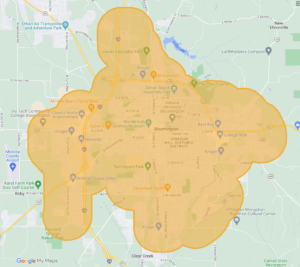BT Access Applications
For questions, please contact us.
What is BTaccess

BTaccess is a seven-day a week transportation service for persons with disabilities who, by means of a disability, cannot use the existing Bloomington Transit fixed route bus system.
Same-day trips are offered, as available, with a two-hour pickup window and limited to two trips per day. This service is geared for when life happens, and a same day trip may be needed. Note that same day trips are not guaranteed. Passengers can schedule up to 14 days in advance of a trip. This allows BTaccess to plan for your ride and for you to have a time frame for vehicle arrival and pick-up.
Scheduling Phone Number: 812-336-7433
Who can use BT Access?
Anyone may apply for BTaccess paratransit eligibility. You may call Bloomington Transit at 336-RIDE (7433) and request that an application be mailed, e-mailed or faxed to you. Other accessible formats are available (tape, e-mail, compact disk).
BTaccess drivers may pick you up and drop you off at your curbside. If you need assistance between the vehicle and the building or origin or destination, the driver will assist you upon request. For safety and security reasons, drivers may not enter your home, apartment building or place of business.
Apply for BTaccess
Verification of your eligibility by a medical doctor licensed to practice in the state of Indiana may be necessary. Applicants may be required to to be interviewed in person at our offices. Free transportation to the interview can be arranged if needed.
Eligibility
- May be granted on a full or conditional basis depending on the person’s ability to use regular Bloomington Transit fixed route bus service.
- Those persons who receive full eligibility status may use BTaccess for all trips within the service area during days and hours that service operates. Conditional eligibility may be granted to persons who under certain conditions may be able to use regular fixed route service. Persons with conditional eligibility may use BTaccess when their disability prevents them from using the regular fixed route service.
- All persons granted full or conditional eligibility for BTaccess are subject to periodic recertification of their eligibility status. Such recertification shall generally be done every 1-5 years.
Visitors to Bloomington
Visitors who have ADA paratransit eligibility with another transit system will be provided BTaccess service. The Customer Service Manager shall verify the visitor’s eligibility by giving full faith and credit to the ID card or other documentation provided by the visitor from another transit system.
For visitors whose disability is apparent and who do not present an ID card or other documentation from another transit system, BPTC will request documentation of the visitor’s place of residence. Upon presentation of such documentation, BPTC shall provide BTaccess service to the visitor on the basis of the visitor’s statement that he or she is unable to use the fixed route transit system.
For visitors whose disability is not apparent and who do not present an ID card or other documentation from another transit system, BPTC shall request documentation of disability, such as a letter from a medical professional or eligibility for other services based on determination of disability. Upon presentation of such documentation, BPTC shall provide BTaccess service to the visitor on the basis of the visitor’s statement that he or she is unable to use the fixed route transit system.
BTacess service for visitors will be provided for any combination of 21 days during a 365-day period beginning with the visitor’s first use of the service.
How much does it cost?
Passengers must pay the driver $2 in cash or check.
Paying the first driver for all of your day’s trips is acceptable.
Exact fare is required – drivers will not make change.
Ten-ride punch cards are available for $20 and 30 ride punch cards for $60 at the Bloomington Transit office, 130 W. Grimes Lane, and at the Transit Center at 301 South Walnut. Pass purchase and delivery is available by mail.
Mobile phone passes are available using the Token Transit app on your phone (available in Google and Apple app stores) or by sending passes to your phone by going to www.tokentransit.com and using Send a Pass feature.
With advance notice (the day before your trip), a companion may accompany you at the same price. If you have a Personal Care Attendant who assists you in some fashion, that person rides free. Please contact us for more details.
Hours of Operation/Service Area
BTaccess vans operate on the following days and times:
| Time of Year | Days | Span of Hours | Service Area |
|---|---|---|---|
| Year round | Monday – Friday | 6:00 am – 11:30 pm | All areas within Bloomington incorporated area |
| IU Fall & Spring Semesters only | Saturday | 7:30 am – 9:00 pm | All areas within Bloomington incorporated area |
| IU Break Periods | Saturday | 7:30 am – 9:00 pm | All areas within Bloomington incorporated area |
| IU Fall & Spring Semesters only | Sunday | 9:30 am – 9:00 pm | All areas within Bloomington incorporated area |
| IU Break Periods | Sunday | 9:30 am – 9:00 pm | All areas within Bloomington incorporated area |
The span of hours noted in the table above indicates the earliest time a pickup can be made and the latest time a drop-off can be made. All trip origins and destinations must be within the service area below.
BTaccess Service Area Map
BTaccess service is not provided on the following holidays: New Year’s Day, Memorial Day, Independence Day, Thanksgiving Day, and Christmas Day.
If these holidays fall on a Sunday, they will be observed the following Monday. Service ends by 7:30 pm on Christmas Eve and New Year’s Eve.
Passenger Responsibilities
BTaccess passengers have the following responsibilities:
- Schedule BTaccess service at least the day before a trip is planned. Trips can be scheduled up to 14 days in advance and are encouraged. This allows BTaccess to plan for your trip and you have your reservation made well in advance.
- Paying the proper fare to the driver at the time of the trip.
- Use BTaccess service only when regular fixed route service cannot be used because of the person’s disabilities.
- Treat BTaccess personnel and other passengers with respect.
- Be ready to board 15 minutes before and after the scheduled ETA.
- Show up at the curb or door of your origin point to board the vehicle. It is not the drivers’ responsibility to look for the passenger in buildings or elsewhere.
- Limit “no shows” and cancellations since these affect service availability and timeliness for others.
- Obey all vehicle and service rules with respect to no eating or drinking on vehicles, no smoking on vehicles, no playing loud music, proper use of seatbelts, keeping service animals under control, not bringing oversized packages and other items, not asking the driver to attend to personal requests of the passenger such as entering their home, handling keys, medications, or running errands.
- Repeated failure to adhere to the responsibilities outlined above may result in refusal of service and possible sanctions in future use of the service.
General Policies
BTaccess is a shared ride service that must accommodate customer’s requested pick-up or arrival times. BTaccess relies on customers to show up for their scheduled trips in a timely manner. This helps to ensure that BTaccess will operate in the most efficient way possible. Understandably, there will be times when BTaccess customers may miss scheduled trips or be unable to cancel trips in a timely way for reasons beyond their control or their caretaker’s control. This policy outlines the expectations of BTaccess relative to customer obligations for showing up for scheduled trips and canceling scheduled trips in a timely manner.
Definitions: The following are definitions of terms used relative to BTaccess service.
No-Show: A no-show occurs when a customer fails to appear to board the vehicle for a scheduled trip. This presumes the vehicle arrives at the scheduled pickup location within the pickup window and driver waits at least five (5) minutes.
Pickup Window: The pickup window is defined as from 15 minutes before the scheduled trip to 15 minutes after the scheduled pickup time. Customers must be ready to board a BTaccess vehicle that arrives within the pickup window. The driver will wait for a maximum of five (5) minutes within the pickup window for the customer to appear.
Late Cancellation: A late cancellation is defined as a cancellation made less than one (1) hour before the scheduled pickup time or as a cancellation made at the door or a refusal to board a vehicle that has arrived within the pickup window. A late cancellation is defined as a no-show for purposes of this policy.
No-Shows Due to Operator Error: BTaccess does not count as no-shows or late cancellations any missed trip by a customer due to our error such as:
- Trips placed on the schedule in error by BTaccess
- Pickups scheduled by BTaccess at the wrong pickup location
- Drivers arriving and departing before the pickup window begins
- Drivers arriving late after the end of the pickup window
- Drivers arriving within the pickup window but departing without waiting the required five (5) minutes
BTaccess does not count as no-shows or late cancellations situations that are beyond a customer’s control that prevent the customer from notifying BTaccess that a scheduled trip cannot be taken such as:
- Medical emergency
- Family emergency
- Sudden illness or change in condition
- Appointment that runs unexpectedly late without sufficient notice
Customers, if able to do so, shall contact the BTaccess office when experiencing no-shows or late cancellations beyond their control
SUBSEQUENT TRIPS FOLLOWING NO-SHOWS
Following a no-show, if a customer is unable to complete the remainder of their scheduled trips for a day, they must call the BTaccess office to cancel them. Otherwise, the customer may be charged a no-show for missing any scheduled trip.
SUSPENSION OF BT ACCESS SERVICE FOR PATTERNS OR PRACTICE OF EXCESSIVE NO-SHOWS and LATE CANCELLATIONS
BTaccess reviews all recorded no-shows and late cancellations to ensure accuracy before recording them against the customer. Each verified no-show or late cancellation consistent with the definitions in this policy counts for purposes of enforcing possible suspensions of BTaccess service. BTaccess service may be suspended to customers with excessive no-shows or late cancellations. Such suspensions of BTaccess service may occur under the following conditions:
- The customer has at least four (4) or more scheduled trips in a 30-day time period using a rolling calendar; and
- The customer accumulates three (3) or more no-shows during that 30-day time period; and
- The customer’s rate of no-shows is 10 percent or higher of all their scheduled trips in that 30-day time period.
If all of above noted conditions are met, the customer may be suspended as follows:
- 1st offense – 7 calendar days
- 2nd offense – 14 calendar days
- 3rd offense – 21 calendar days
- 4th offense – 28 calendar days
Suspensions shall be reset to the 1st offense following one calendar year from the previous 1st offense.
BTaccess shall provide notice to the customer of all no-shows within five (5) business days following the date of the no-show along with instructions for disputing any no-shows. All suspension notices sent by BTaccess to customers shall include a copy of this policy with instructions on how to appeal any suspension.
DISPUTING SPECIFIC NO-SHOWS OR LATE CANCELLATIONS
Customers wishing to dispute specific no-shows or late cancellations must do so within ten (10) business days of receiving written notification of no-shows or late cancellations from BTaccess. Customers shall contact the Customer Service Manager at 812-336-7433, Monday through Friday from 8:00 a.m. to 4:30 p.m. to explain the circumstances and request removal of the no-show or late cancellation.
APPEALS OF PROPOSED SUSPENSIONS
Customers wishing to appeal suspensions under this policy have the right to file an appeal. Such appeals must be in writing by letter or email within ten (10) calendar days of receipt of the suspension notice from BTaccess. Appeals may be initiated by the customer or by another person on the customer’s behalf. The appeal must document the specific reason(s) that the no-show or late cancellation should not be charged or was beyond the customer’s control. The customer will have the opportunity to be heard in person or may submit arguments in writing or in an accessible format.
Appeals must be presented by mail or delivered to:
BT General Manager
130 W. Grimes Lane
Bloomington, IN 47403-3014
Or emailed to the BPTC General Manager: [email protected]
The BT General Manager will schedule a meeting of the BTaccess Peer Appeal Committee within 21 calendar days of receipt of the appeal.
Appeals of suspension of service shall be mailed, emailed or presented in person to:
BTaccess Suspension Appeal
Peer Appeal Committee
130 W. Grimes Lane
Bloomington, IN 47403-3014
If emailed, the appeal shall be addressed to: [email protected]
Citizen Involvement
The Bloomington Council on Accessible Transportation (BCOAT) is an advisory group to BPTC staff that meets regularly to provide input on policies and procedures relative to accessibility of BTaccess and BT fixed route services. These open-to-the-public meetings are held at the BPTC offices at 130 West Grimes Lane and also online on Zoom. For more information contact the Customer Service Manager at 336-7433 or email [email protected].
BPTC is committed to ensuring that no person is excluded from participation in, or denied the benefits of BCOAT on the basis of race, sex, national origin, disability, or any other characteristic protected by Title VI of the Civil Rights Act of 1964.
More Information
Schedule Rides and Questions: 812-336-7433 and choose option 3.
Email: [email protected]
BTaccess Customer Handbook (PDF)
Paper copies of the handbook are available by contacting the BTaccess office.
QRYDE Member Portal
On July 3, 2023, same-day trips will be offered, as available, with a two-hour pickup window and limited to two trips per day. This service is geared for when life happens, and a same day ride may be needed. Note that same day trips are not guaranteed.
Please continue to schedule rides the day before (by 5:00 p.m.) or up to 14 days in advance. This allows BTaccess to plan for your ride and for you to have a time frame for vehicle arrival and pick-up.
To schedule trips, call (812) 336-7433 and select option 3.
BTaccess clients may request, review, and cancel trips without calling BTaccess by logging into the Qryde Member Portal. BTaccess customers will need to first contact BTaccess at 812-336-7433 and obtain a username and password. Please refer to the instructions below. If you need assistance at anytime, BTaccess representatives will be happy to help.
How to get started:
1) Go to https://cp-bptc.qryde.com/
2) Select Login on the top right corner
3) Click on Register
4) Fill in all fields and select Let’s Go!
5) If information is successfully entered, you will be notified; otherwise, you will have to correct the information.
How to log into Member Portal:
Go To https://cp-bptc.qryde.com/
1) Select Login on the top right corner
2) Enter your User ID and Password
3) Select Let’s Go!
To book a round trip:
1) Select the “Pick up location”
2) Select the “Destination Location”
3) Under “Pickup Time” use drop down box to select depart by or arrive by for time
4) When selecting Arrive by the time header will change to Appointment Time as will the Appointment Date
5) When selecting Depart by the time header will change to Pickup time as will the Pickup Date
6) Now input time in hours and minutes from drop down menu
7) Select your date to travel
8) Click on the box next to “Round Trip”
9) Select your “Return Time”
10) Click on Additional Information
This will show your default mobility aids or personal care attendant that we have on file for you. You can remove one or more trip by trip if you would like. It would be beneficial for our scheduling purposes if you remove those that will not be with you for particular trips. For example, if you are not using a wheelchair for particular trips, please uncheck it. You can also add an Alternative phone number.
11) Click on “Book Trip”
12) A trip confirmation will pop up to inform you your trip has been booked
To book a one way to appointment (from home to appointment with no return home)
1) Select the “Pickup location”
2) Select the “Destination Location”
3) Under “Pickup Time” use drop down box to select depart by or arrive by for time
4) When selecting Arrive by the time header will change to Appointment Time as will the Appointment Date
5) When selecting Depart by the time header will change to Pickup time as will the Pickup Date
6) Now input time in hours and minutes from drop down menu
7) Select your date to travel
8) Click on “Book Trip”
A trip confirmation will pop up to inform you your trip has been booked
How to review scheduled trips
1) Click on the top right corner “Hi followed by your user name”
2) Click on My trips
3) If trip is confirmed
On the first line of your trip, you have the travel date, start time (requested pick up time) from the first pick up to the drop off address. The second line will have the second pick up address which is the return pick up time.
To cancel a trip
1) Go to “My trips”
2) Look for the trip you would like to cancel
3) Click on “Cancel”, if you have a round trip you must select both pick ups
4) A pop up will appear, allowing you to confirm the cancellation